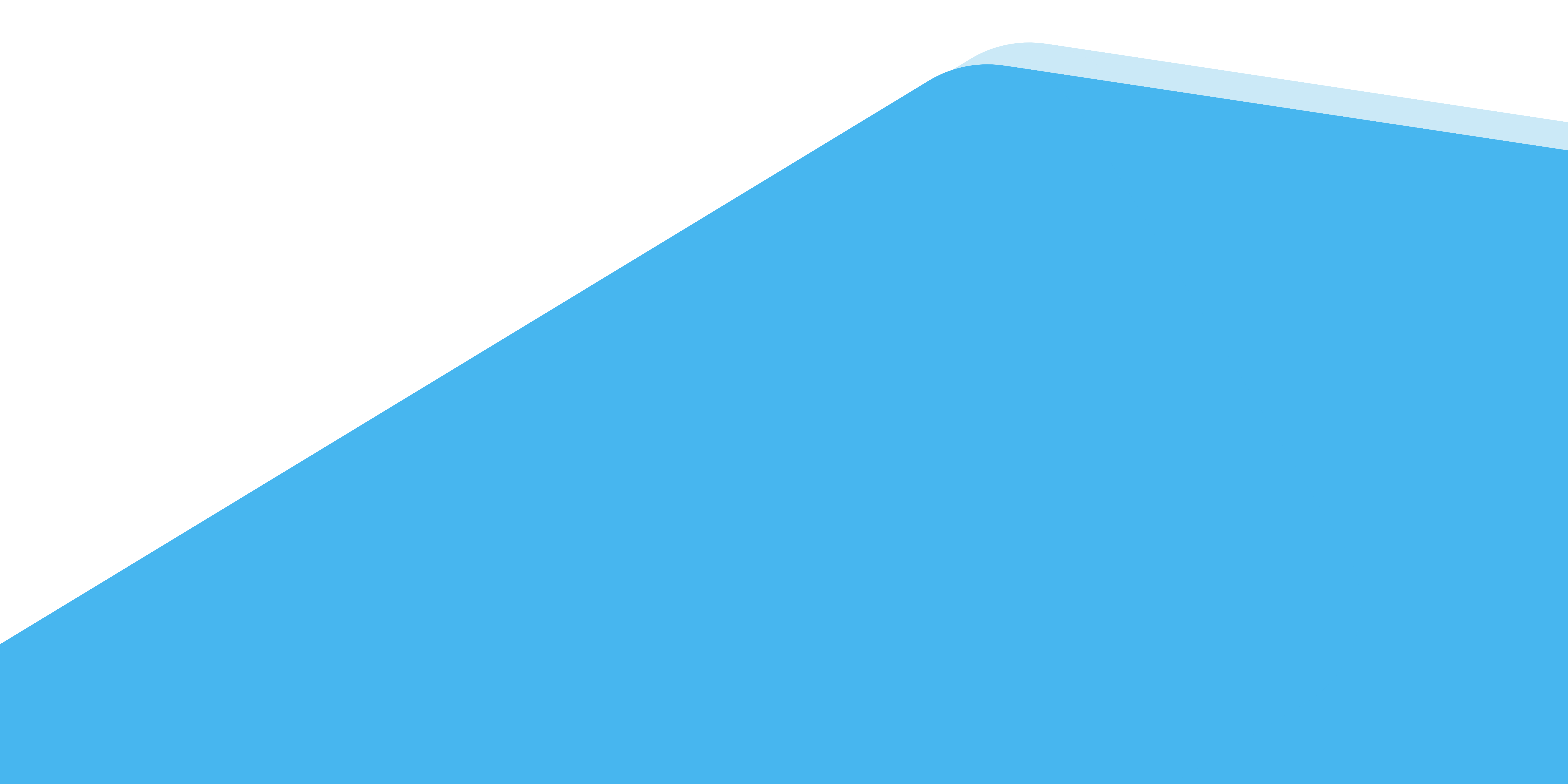Your cart is currently empty!

OrthoPhoto.io Basic Training 4: Targeting Ground Control Points
This is the fourth installment of our OrthoPhoto.io basic training series, comprising five informative videos. Our team has crafted these tutorials to familiarize you with all the functionalities offered by OrthoPhoto.io and to guide you in maximizing its potential for your business operations.
In this video we will see how to provide Ground Control Points (GCPs) on the system i.e. how to match image points with geodetic coordinates (X, Y, h) (video headers below):
Headers and content:
- Introduction (00:00:01 – 00:00:03)
- Ground Control Point Targeting (00:00:04 – 00:00:20)
- Role and minimum requirements
- Geodetic coordinates acquisition
- Height information sources
- Locating and Focusing (00:00:21 – 00:01:18)
- Using Greek Cadastre WMS
- Automatic height acquisition from DEM
- GCP Targeting (00:01:19 – 00:03:46)
- Starting targeting process
- Tips for targeting precision
- Optimizing GCP distribution
- Orthorectification Preview and Adjustment (00:03:47 – 00:05:57)
- Reviewing result and RMS error
- Adjusting image opacity for comparison
- Improving GCP targeting for accuracy
- Analysis and Tools (00:05:58 – 00:07:57)
- RMS error analysis
- Distance measurement tool
- DEM visualization
- Orthophoto visibility toggle
- Conclusion and Next Steps (00:07:58 – 00:08:17)
OrthoPhoto.io is a web-based platform providing the tools to perform orthorectification of historical aerial imagery, i.e. imagery acquired by airborne sensors utilizing the pin-hole camera model, having fiducial marks on their frame. The final result is OGC-compliant allowing it to be integrated easily with current GIS technologies such as QGIS and ArcGIS as well as CAD software such as AutoCAD Map. Do you want to give it a try? Visit the app!