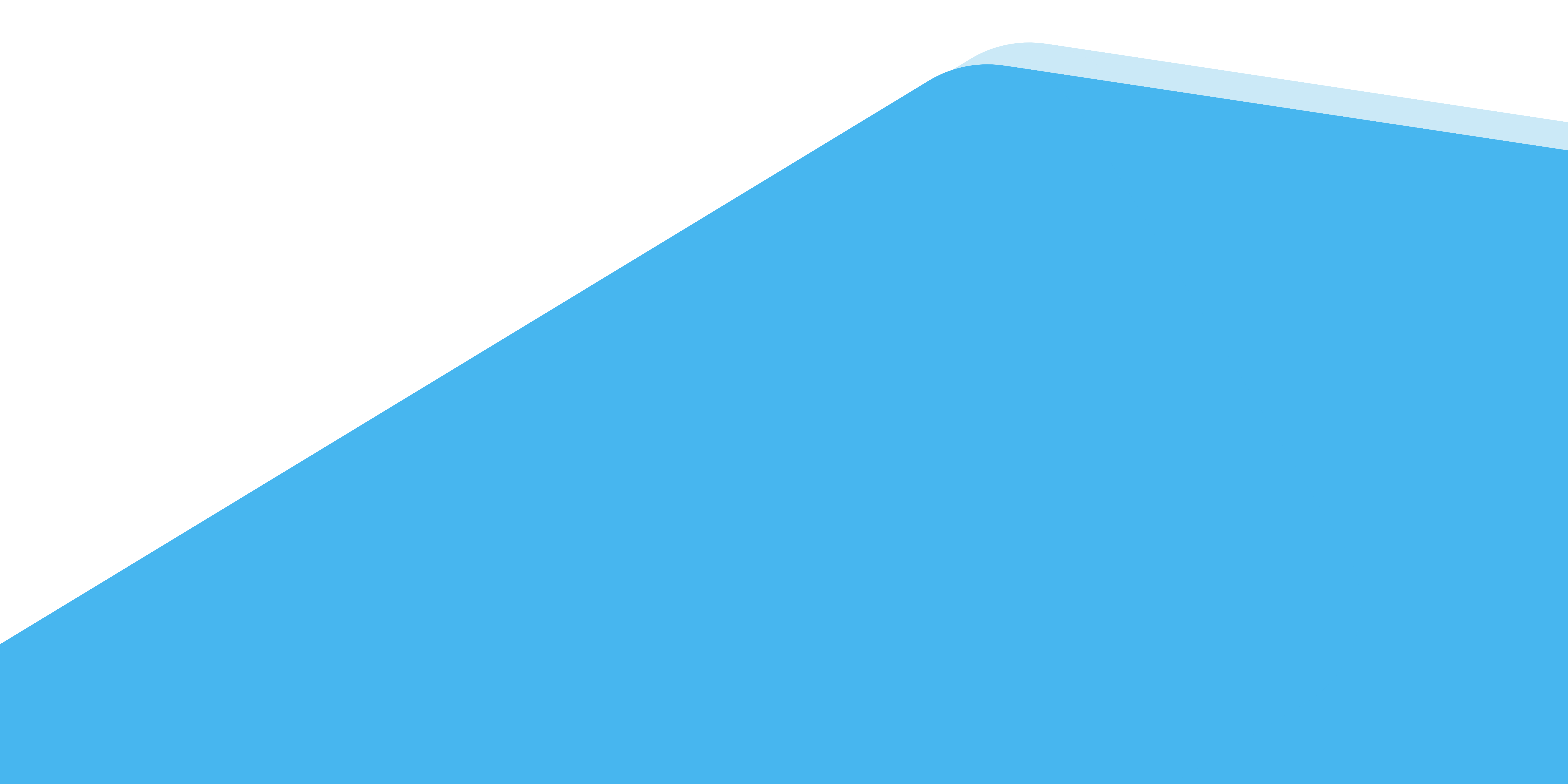Your cart is currently empty!

OrthoPhoto.io Basic Training 2: Project Creation and Data Uploading
This is the second installment of our OrthoPhoto.io basic training series, comprising five informative videos. Our team has crafted these tutorials to familiarize you with all the functionalities offered by OrthoPhoto.io and to guide you in maximizing its potential for your business operations.
In this video, we will see the first step in the orthorectification process in OrthoPhoto.io, which involves (a) how to create a new project and (b) how data are provided and uploaded onto the system (video headers below):
Headers and content:
- Introduction to Project Creation (00:00:00 – 00:00:07)
- Four Essential Steps (00:00:08 – 00:00:39)
- Inputting data
- Providing image fiducial marks
- Entering Ground Control Points coordinates
- Generating final orthorectified image
- Creating a New Project (00:00:40 – 00:01:09)
- Accessing “New Project” option
- Providing aerial imagery
- Setting camera focal length and principal point coordinates
- Selecting output projection system
- Optionally providing a digital elevation model (DEM)
- DEM Options and Parameters (00:01:10 – 00:01:59)
- OrthoPhoto.io’s global ASTER-derived DEM
- Higher resolution DEM for specific regions like Greece
- Important parameter considerations before submission
- Data Submission and Upload Process (00:02:00 – 00:02:25)
- Initiating data upload to OrthoPhoto.io’s server
- Factors affecting upload duration
- Post-Upload Interface Navigation (00:02:26 – 00:02:53)
- Overview of available panels and navigation
- Conclusion (00:02:54 – end)
OrthoPhoto.io is a web-based platform providing the tools to perform orthorectification of historical aerial imagery, i.e. imagery acquired by airborne sensors utilizing the pin-hole camera model, having fiducial marks on their frame. The final result is OGC-compliant allowing it to be integrated easily with current GIS technologies such as QGIS and ArcGIS as well as CAD software such as AutoCAD Map. Do you want to give it a try? Visit the app!